If You're Under 13 Years Old
1) If you're under 13 years old, when you log into your school StoryJumper account, we'll ask you:
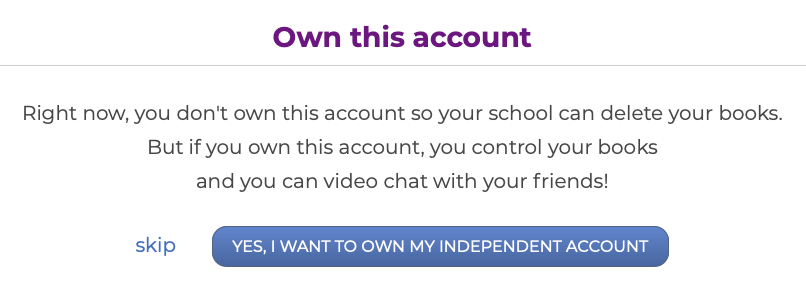
Click the YES button.
2) We ask you if you're current at school. Click YES or NO.
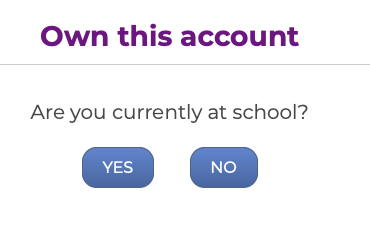
3) If you click YES, enter your parent's email address (not your email). Then we'll email them instructions on how to complete the approval process.
If you clicked NO, go get your parent because they will need to complete the approval process.
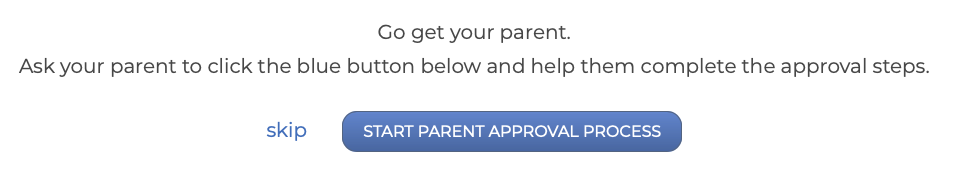
Either way, there are 3 steps to the Parent Approval process.
4) Step 1 of the Parent Approval process
First, your parent needs to create their own parent account on StoryJumper. Ask them to enter their information (not your info).
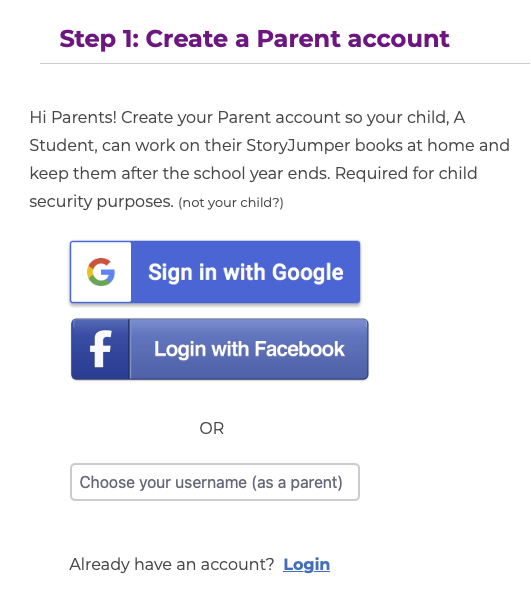
5) Step 2 of the Parent Approval process
Your parent should enter your birthday.
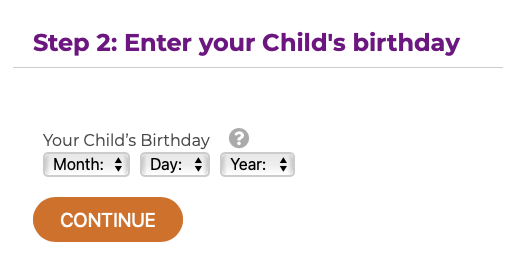
6) Step 3 of the Parent Approval process
Finally, your parent needs to provide formal authorization (based on Children's Online Privacy Protection laws). This can be provided by either:
a) authorizing with a credit card, where we charge a $0.99 fee and they get a $2 credit
OR
b) authorizing with a permission form. It needs to be printed, signed, and emailed to us.
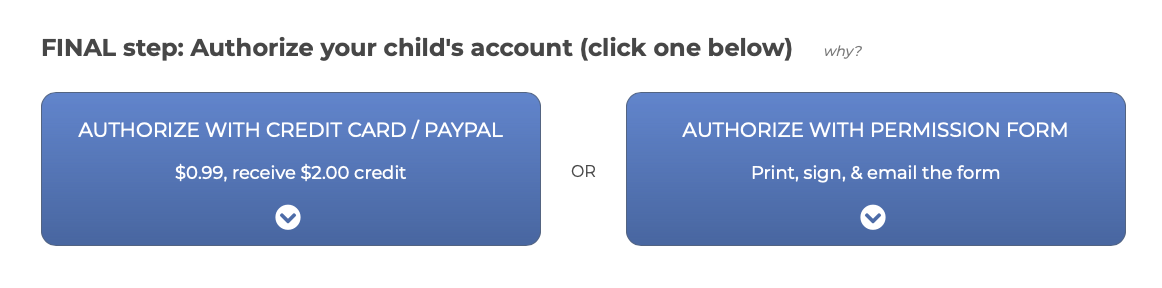
Once this final approval step is complete, then you own your "Independent" account!
You'll have a separate folder for each of your classes where your teachers can see the books you create for school. Also, you'll have a private folder for personal (non-school) books.
If You're Over 13 Years Old
If you're over 13 years old, when you log into your school StoryJumper account, we'll ask you:
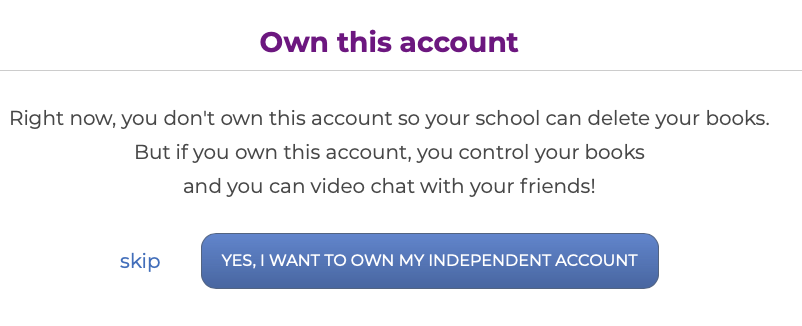
If you click the YES button, then you'll own your "Independent" account!
You'll have a separate folder for each of your classes where your teachers can see the books you create for school. Also, you'll have a private folder for personal (non-school) books.

Comments
0 comments
Please sign in to leave a comment.