If you're a student and one of your books is in the wrong class and you want to move it to a different class,
1) From your "Home" page, click the folder where the book is currently located
2) Click
3) Under the book you want to move, choose the class that you want to move the book to:
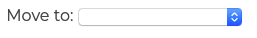
4) Click "Move".
Then your book will be moved to that class.
Note: If you're trying to move a Group Book to another class, you need to be the original author of the book. If you were added to the book by the original author, then you won't be able to move the book to another class.

Comments
0 comments
Please sign in to leave a comment.